Want to use EasyPost to ship with Swyft? This guide will break down all the necessary steps to make it happen.
If you haven't generated your first shipping label with EasyPost, we recommend reading our Getting Started Guide to learn how.
Swyft is a last-mile delivery solution offering affordable and scalable next-day delivery guaranteed. Their network of professional local and regional couriers service major cities across the US and Canada, giving customers access to fast reliable shipping at ground rates without compromises. Swyft provides accurate delivery estimates, quality service, and a responsive support team to maximize visibility and customer satisfaction.
Swyft delivers 6 days per week (Mon-Sat).
Service | Transit Time | Max Dimensions (inches) | Max Weight (ounces) |
|---|---|---|---|
| NEXTDAY | |||
| SAMEDAY |
See service levels for all EasyPost-supported carriers.
Swyft supports next-day delivery within major cities in the U.S. and Canada, such as Los Angeles, Atlanta, Chicago, New Jersey, New York City, San Diego, Calgary, Toronto, and Vancouver. Expansion to Dallas, Houston, and San Francisco is coming soon.
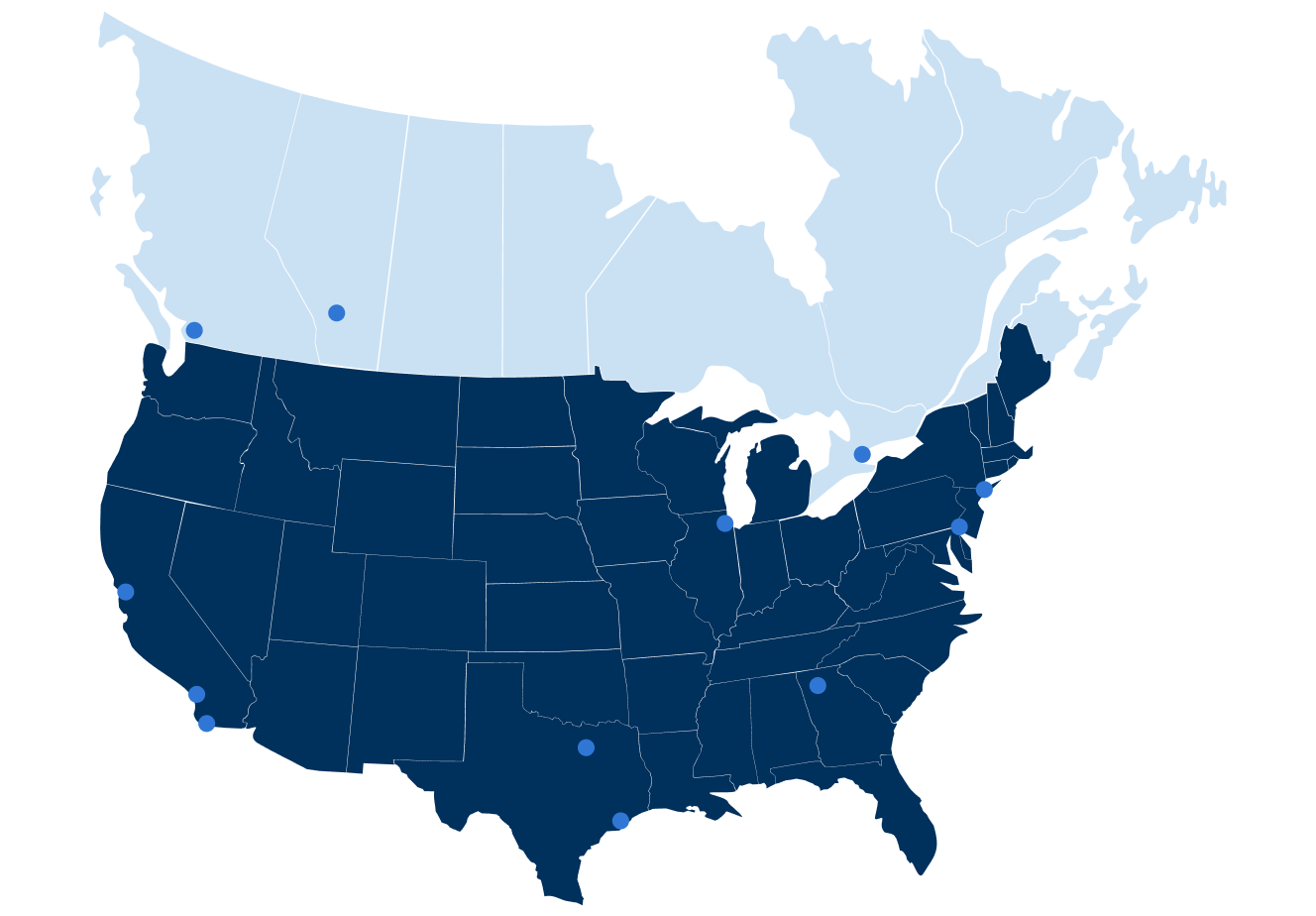
Follow the instructions below to start shipping with Swyft through EasyPost. If you have not created an EasyPost account, sign up now!
-
Register for a Swyft shipper account:
- Register for a Swyft shipper account on Swyft's website, and Swyft will contact you.
- Let them know you will be using EasyPost's API to purchase labels.
- Acquire rates and align any additional shipping needs.
-
Link your Swyft shipper account to EasyPost:
- Log in to your EasyPost account and navigate to the Carrier Accounts page.
- Add your Swyft carrier account credentials to access Swyft's services.
- Begin purchasing labels through the EasyPost Shipping API!
Your agreed-upon rates with Swyft will return from the Shipping API in real-time, once you set up your Swyft account within EasyPost.
Generating shipping labels for Swyft is the same as generating them for any other carrier with EasyPost. See our Getting Started Guide for help generating your first shipping label.
EasyPost offers native Swyft labels in PNG, ZPL, and PDF formats.
Swyft can support pickups for any customer based on their agreement. Regular pickups can be arranged with the Swyft team during the registration process; however, pickups cannot be scheduled through the EasyPost API.
Swyft has 6 strategically located drop-off centers in Chicago, Dallas, Los Angeles (servicing Las Vegas and San Diego drop-offs), Toronto, Calgary, and Vancouver to streamline the drop-off process.
Tracking statuses are available for all Swyft shipments. Creating a Tracker for Swyft is identical to creating a tracker with any other carrier through EasyPost.
Take a look at our Tracking Guide for support in creating your first Tracker.
Our Carrier Metadata endpoint can programatically return information about Swyft including service levels, predefined packages, supported features, and shipment options.
Use this information to quickly integrate with Swyft or make educated decisions about your carrier mix. You can also use the Carrier Metadata endpoint to retrieve information about all the carriers on the EasyPost platform.