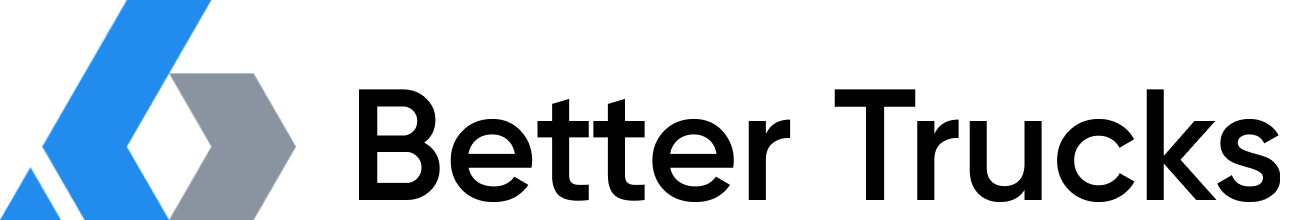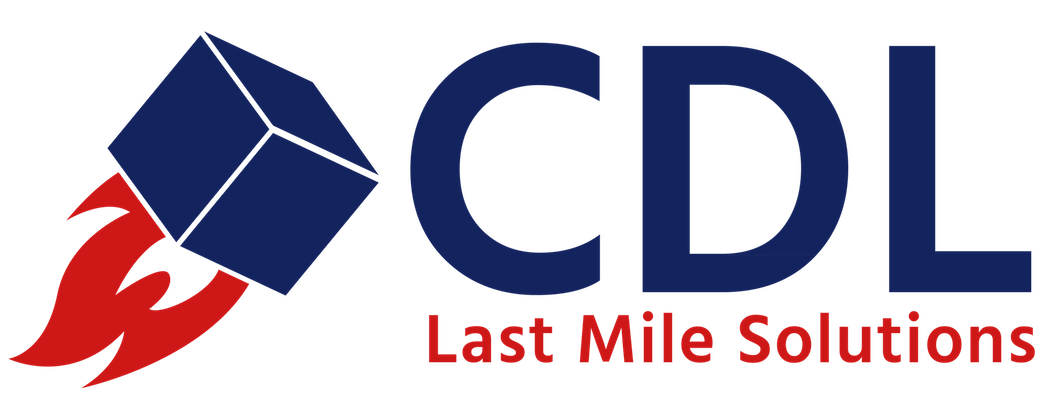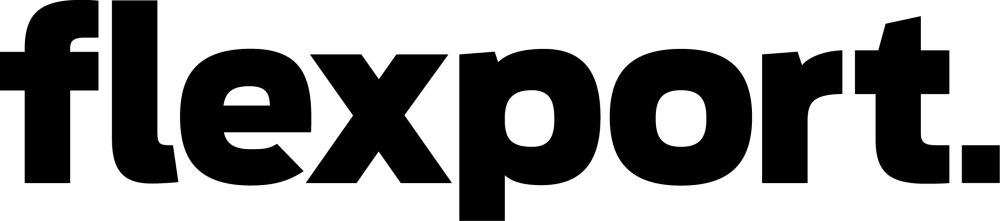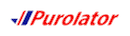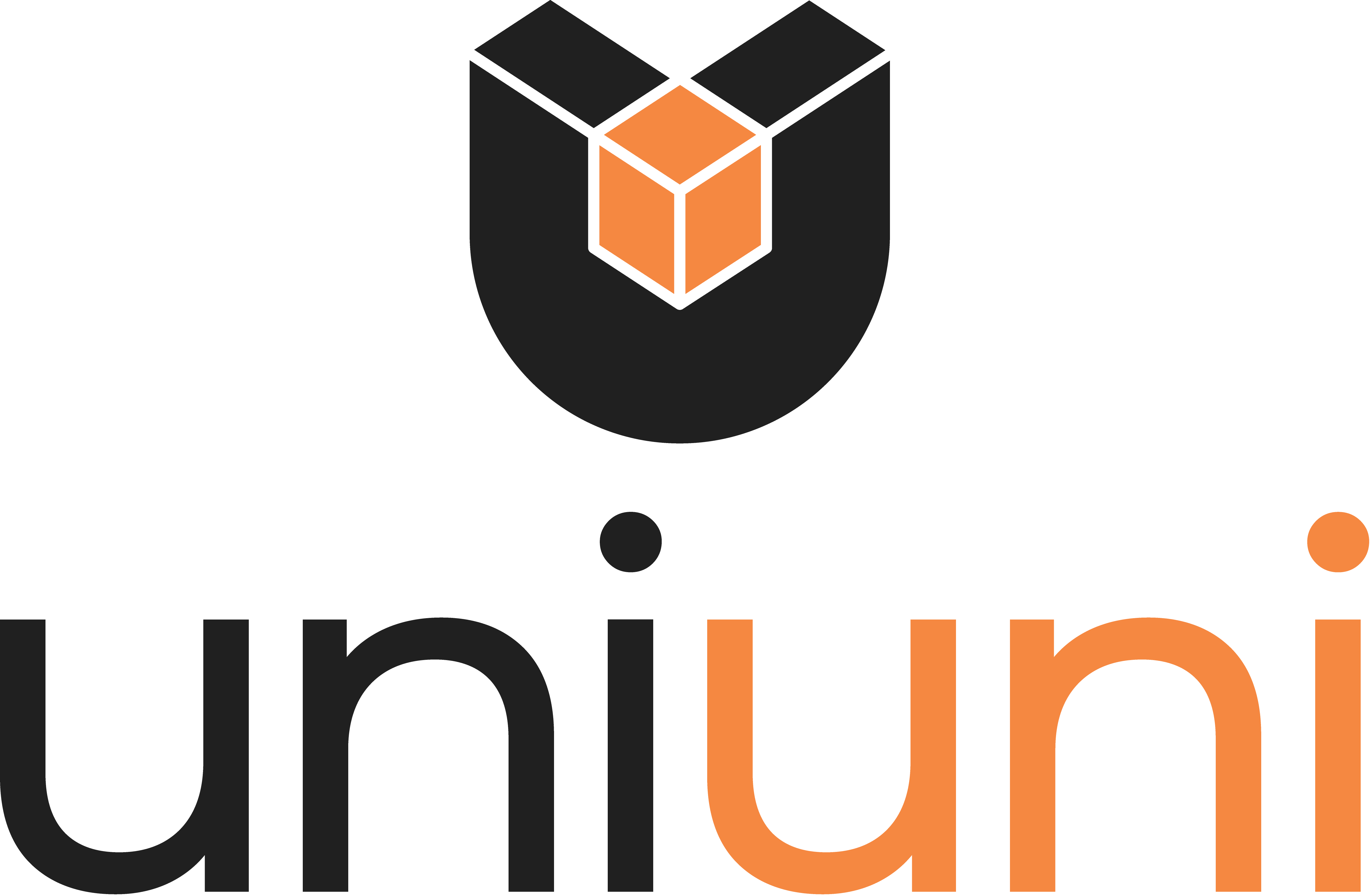Carrier Guides
Welcome to the Carrier Guides page, a resource for detailed information on all available carriers. Each guide provides essential details about the carrier, including setup instructions, rates, service levels, shipping label generation, hazardous materials handling, pickup procedures, tracking information, and much more. Navigate through the guides to find specific information and support for optimizing the shipping experience with each carrier.
A CarrierAccount encapsulates credentials with the carrier, enabling creation, modification, deletion, and specification of preferred shipping carriers via the EasyPost API. This facilitates the connection of a shipping account to compare and purchase rates for each shipment across enabled carriers. Adding an account allows access to negotiated rates from the carrier account.
As an alternative to the API, EasyPost provides a no-code method for connecting carriers through the Account Settings Carriers Tab on the EasyPost Dashboard.
A CarrierAccount Object is associated with unique account properties for each carrier, which encapsulate the required credentials. For example, the required credentials for Carrier A might include a username, password, and account number, whereas Carrier B may only require an API key and user ID.
Each Carrier Account Object possesses a unique ID (e.g., "ca_9685a1198a75477885a3cdca37559bac") necessary for reference in API calls.
Options for the Carrier Account Object include:
POST- CreatePATCH- ModifyDELETE- DeleteGET- RetrieveGET- List All Accounts
Carrier accounts can be defined for each shipment.
- Include a list of the carrier account IDs (e.g.,
ca_9685a1198a75477885a3cdca37559bac) to be used for rating in thecarrier_accountsfield of theShipment. - Each
Ratecontains acarrier_account_idfield that indicates the carrier to which it belongs. - If no carrier accounts are specified, EasyPost will use all active carrier accounts to rate the shipment.
To prevent errors, it is recommended to specify carrier accounts in the API call when managing a large number of accounts.
Each carrier has different guidelines and supports different label options. Refer to the specific Carrier's Guide for detailed requirements prior to integration.
Registering with EasyPost grants immediate access to pre-enabled Wallet Carrier Accounts, offering deeply discounted rates without the need for separate carrier accounts for testing or shipping. For detailed instructions explore the EasyPost Dashboard Help.
To access negotiated rates and terms, carrier accounts must be registered and managed directly before integration with EasyPost. This ensures tailored shipping solutions through the EasyPost platform. See our full list of carriers to get started.